Adding a wrist strap or lanyard to your tablet
Protecting your device only needs to work once to have paid for itself. Let's look at some low-cost and easy-to-do device-protecting-hacks you can make...
There are many options for 'ruggedising' (or 'ruggedizing' for American readers) your tablet. Some options involve buying a so-called 'hardened' device. These can be costly. They are however very robust, but for most work they are over engineered (do you really need a MIL-spec tablet for office work?)
The tablets shown in this post have been actively used for many months, and hundreds of inspections around quake damaged Christchurch in NZ in all weathers. The simple approach taken to protection was up to the job.
What do you really need to protect your device?
Good question. Most of the time people ask 'how can I protect my device from breaking when I drop it?'.
As dealing with a cause is always better than dealing with a symptom let's look at a better question: 'How can I avoid my tablet hitting the floor?'
This post will look at adding a wrist strap to a 7 or 8 inch tablet, and a lanyard to a 10 inch tablet. Later posts will look at the different screen protectors you can get and how they measure up for handwriting etc.
At the end of this post are some links to online stores where you can buy wrist straps.
Adding a wrist strap to a 7 inch tablet
What you need:
- A hand drill (with 1.5 mm drill bit)
- A camera/Wii/Playstation Move wrist strap
- A Samsung clam-shell case
- A 7 inch Samsung to go in it.

Step 1. drill two holes
Take the case off your tablet. Cut away a section of the fabric buffer about 15 mm wide by 5 mm deep at the bottom of the case. This is removed so the string from the strap does not push the device out of the case by protruding too much.
I used a hand-drill to make the holes (you can use an electric drill, but I wanted to take more care than 2KW of motor can bring to a delicate operation).
The holes need to be about 3mm away from the thicker ridge around the rim of the case, and about 10 mm apart.

Step 2. Thread the strap through
Push the thin string on the wrist-strap through - note that the Wii and Playstation Move controllers have a good and strong string, whereas camera and cellphone wrist straps tend to be much thinner.

Pull all the string-loop through, and then back through the other hole, and finally pull the wrist strap through the string loop. You should end up with the following:

Step 3. Pull tight and add the Samsung tablet
To get the string loop tight, you can't just pull the wrist-strap. Depending on the thickness of the string you may need to tease it back the way it came.

The string of the loop needs to lie as flat against the plastic of the casing as possible - if it protrudes too far it can stop the tablet sitting snugly in the case.
Once the string is pulled tight, add the tablet. and hey presto! A tablet on a wrist-strap!

Step 4. The proof of the pudding...
Until you have lost your grip on your tablet and the fall to the ground has been stopped by the wrist-strap you won't trust it. So try it. Stand over a sofa or bed, and let go. Yup - it won't hit the ground.
This technique is good for the smaller, less weighty tablets, but could be adapted for larger footprint devices also - especially if you have a Playstation Move or Wii controller strap as these are very strong.
Adding a lanyard to a tab 10inch
This is much easier in many ways that the smaller footprint device. The key to this is start with a standard leather folio type case - one that protrudes around the device so you can attach to the case easily.
You could follow the instructions above for a larger clam-shell, but as the device is larger and heavier it may just pop-out when you drop it and the tablet reaches the end of the wrist-strap. So ...
What you need:
- A hand drill (with 2 mm drill bit) or bradawl
- A metal keyring loop
- A lanyard
- A leather folio
- A 10 inch Samsung to go in it
I have chosen a Kingston leather folio for the 10 inch tablet.

In the lower left corner I have made a hole - I used a drill, but a bradawl or similar would suffice. Ensure it goes through the leather and any stiff material within the case lining.

Pass the keyring loop through the hole.

Now you can attach the lanyard to the keyring loop. Hey Presto! A tablet on a lanyard.
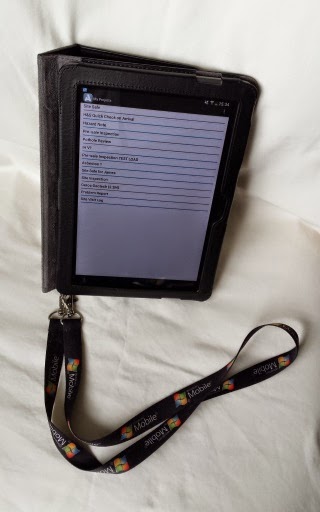
I chose the many-coloured Windows Mobile lanyard - possibly one of the best things to come from the early days of Windows Mobile.
Wrap up
Though these are quick and cost-effective solutions, they do require a bit of DIY and if you are comfortable with this then give it a try. I know for a fact that both of these devices have been saved on many occasions from hitting the concrete during an on-site inspection.
Where to get wrist-straps
If you google 'Wii wrist straps' you will find what you need quickly. whilst I was doing this I came across Photo Warehouse who have some good product offerings.
They have two Kaiser brand wrist-straps (Kaiser 6746 carry strap and the Kaiser 6736 wrist strap) - though I can't tell the difference between the two (perhaps someone could tell me?)
Another interesting offering at Photo Warehouse was the Pacsafe carry strap
.

