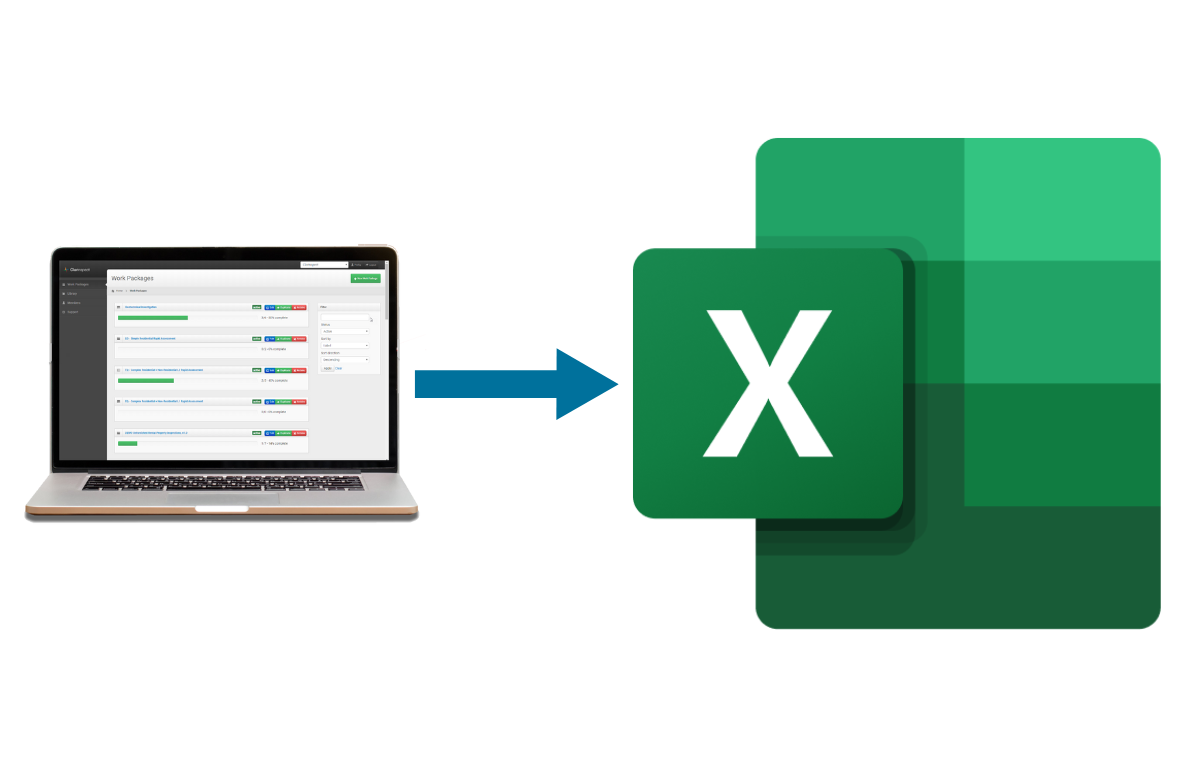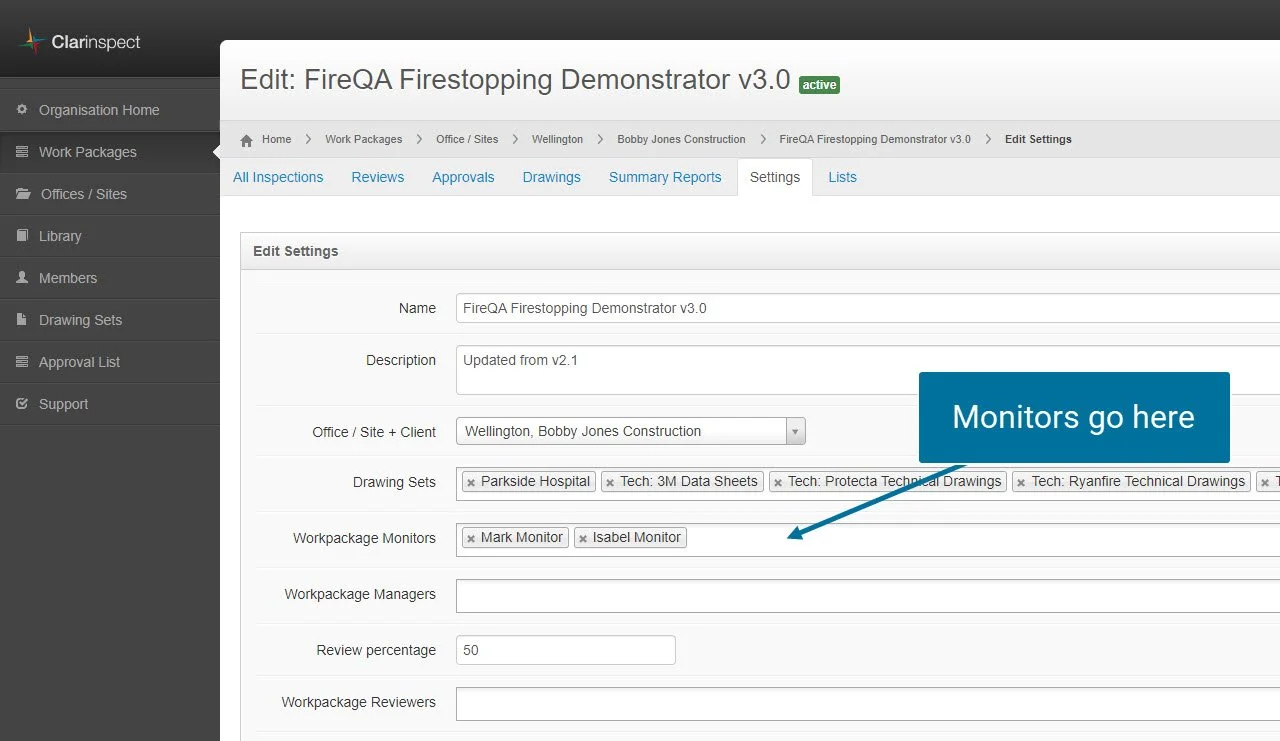Unlock the Power of Clarinspect: Features You Didn’t Know You Had
As we continue to enhance our software, we are excited to introduce new features that can significantly improve your inspection and reporting processes. Some of these features may have been added to support a process you have in your business. Anyway we know you might not be aware of all the capabilities we’ve added over the last couple of years, so here’s a breakdown of how these updates can streamline your operations:
1. Can’t finish your inspection? Got to leave site and get someone else to finish the work
We got you. With the Return to Hub feature in the app, users can seamlessly hand back an incomplete inspection. Simply tap the menu – choose Return to Hub – and choose hand back. This will let someone else use the Fetch Work option. Your colleagues can pick it up and continue from where it was left off, ensuring no work is lost and minimising disruptions.
2. Load Inspections from an Excel Spreadsheet
Streamlining your process is our top priority. With our new Excel integration, you can load your inspections directly from an Excel spreadsheet. This saves time and reduces the risk of data entry errors, allowing for faster and more efficient workflow management. Get in touch with how to do this if you need a hand.
3. Lots of sites and not sure which building inspection you or someone else might do?
To make your previously bulk-imported inspections available to the team simply “Activate” the inspections but do not add an assessor. These ACTIVE unassigned inspections become available in the app for anyone in that work package able to pick up. They simply tap the Fetch New Work option in the app in the work package. As soon as an inspection is available, you can pull it in and get started immediately. This will lock it to you to work on and nobody else can pick it up.
4. On a massive site that needs two or three assessors working at the same time? Merge all inspection into one report
Multiple surveyors inspecting the same building? Our system allows you to merge multiple inspections into a single, comprehensive report. This is perfect for projects where several surveys need to be compiled into one detailed document.
5. Convert Inspections for Resurvey or Reinspection
Need to rework a previous inspection? With our convert inspections feature, you can quickly repurpose past surveys for resurvey or reinspection, saving time and ensuring consistency in your follow-up assessments. You have all the data, floorplans, annotations and images already in Clarinspect so you can access it again the next time around.
6. Export Inspections into Excel
We've made it easier than ever to work with your inspection data. You can effortlessly export your completed inspections into Excel, providing you with flexible reporting options and easy data manipulation for further analysis. You can use the “Export data” option on your work package or use a linked excel spreadsheet so the data downloaded into Excel and you can format it how you would like.
7. Work Package Manager: Oversee Entire Projects Easily
Managing a large site or a body of work? Our Work Package Manager feature is designed to help you manage, oversee, and track all aspects of your project from one location. This tool ensures you stay on top of progress, deadlines, and resource allocation. This is perfect for site managers, head of departments etc..
8. Monitors: Free, Read-Only Viewing for Stakeholders
Want to give your stakeholders visibility without granting full access? Our Monitors feature allows read-only viewing of a Work Package of all the live work - such as fire penetrations and other critical data. This access is completely free and ensures everyone involved can stay informed while keeping your data secure. The Monitor can only see the work package they have been assigned to, so if it is someone outside your organisation (such as the council or an engineering firm) they cannot see your other projects or work.
We are committed to delivering tools that support efficiency, flexibility, and seamless collaboration. Try out these new features today and see how they can elevate your workflow! If you would like some help with any of these - give us a call. We are here to help you learn how to make the most of your system.